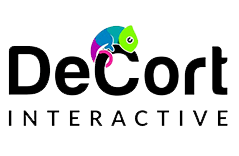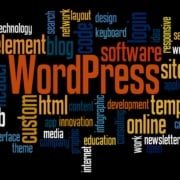Implementing General Data Protection Regulation (GDPR) in Your Company
/0 Comments/in Best Practice, Development, GDPR, Hosting, News, Security/by adminHow GDPR will Influence Web Design and Development
/0 Comments/in Best Practice, Development, GDPR, News, Security/by adminCyberSecurity Series Part 5: Best Practices for a Secure Online Profile
/0 Comments/in Development, Hosting, Security/by adminCyberSecurity Series Part 4: How to Weather a CyberSecurity Storm
/0 Comments/in Development, Security/by adminCyberSecurity Series: 3 Key Elements for Your Security Strategy
/0 Comments/in Commerce, Development, Hosting, Security/by adminWhy a Kitchen Renovation is like Replatforming Your Website: 5 Tips for Survival
/0 Comments/in Design, Development/by adminBoost Search Rankings with URL Redirecting
/0 Comments/in Development, SEO and Analytics/by adminThis week, we discuss the importance of URL redirecting to encourage positive search rankings.
For this post, we are solely looking at the value 404 redirects alone. We are not weighing in other factors regarding search authority such as page timing, bounce rates, keyword optimization, etc..
There are many critical aspects in establishing a strong online presence but URL redirecting can be a key contributor for a healthy web presence. Here’s why:
URL Redirects
URL redirecting is the process of linking (or redirecting) old URLs (web browser addresses) to the updated, new URLs. This process eliminates a broken link that would otherwise result in the dreaded 404 Error Page Not Found. A successful example is when a user enters DeCort’s old website address, www.decortinteractive.com, into the browser and is automatically routed to our new website at www.decort.net.

A fun example from Lego, compliments of Creative Bloq
Why 404s Tank Your Search Rankings
Google prefers sites that are credible resources. If your site contains many broken links, it can limit your search rankings. It’s a bit like asking someone for driving directions when your cell phone and/or GPS isn’t available. it makes for a poor experience if you get lost as a result of another’s inability to communicate, and you will probably not be inclined to ask that person for directions again. The same principle applies with redirects. Clear directions (a successful redirect) need to be provided when the user stumbles onto a wrong path (non-existent URL). This will create a positive experience for the user and can contribute positively to your search rankings. If your site has numerous broken links and cannot be trusted by Google, your rankings may suffer as a result. Conversely, your site’s rankings can be easily repaired by properly redirecting any broken links.
However, it can be quite a process to manage all of your site’s redirects, and even the best sites will still end up with a 404 Error Page Not Found at times.
Best Practice to Reduce and Eliminate 404 Errors
The best way to reduce and eliminate 404 errors is through regular monitoring. The more URL links that end up changing, such as discontinuation of a product line, the more actively engaged your development team needs to be. Here at DeCort, we offer customized monitoring and redirecting solutions that are scaled to our clients’ needs. As a result, we are better able to manage and grow our clients’ web presence.
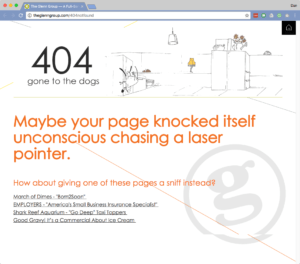
These guys do a great job of rerouting lost users
In addition to this, there is a potential opportunity to capture new users by creating a customized 404 page that provides internal links to your site. Websites that do not have a customized error page run the risk of losing potential users and clients who bounce off the page because they could not find what they were looking for.
404 error pages can get pretty clever. Check out this fun list for inspiration and a good laugh.
4 Reasons Your Site Needs an SSL Certificate
/0 Comments/in Commerce, Design, Development, News, Security, SEO and Analytics/by adminGoogle leans on websites to adopt SSL certificates.
Here’s what you need to know to stay ahead of the curve.
What is an SSL Certificate?
An SSL (Secure Socket Layer) certificate is an encryption that runs between two machines. It ensures that the data is safe and secure when traveling between the web browser and server. Essentially, the certificate secures the transfer of credit card information, social security numbers, etc., to make sure sensitive data doesn’t fall into the wrong hands. When a site is secure and has a certificate, the HTTP in the browser will change to an HTTPS with a green padlock icon to the left of the address.
To be clear, the SSL certificate offers protection only when the information is in en route from the browser to the server. This does not include protection when the information has arrived at either location. There are many other components to building a secure website. The SSL certificate is merely one layer in this many tiered cake (mmm, cake). We will discuss other components of site security in another post.
So, now that you have a basic understanding of what the SSL certificate does, let’s get down to…
Why Your Site Needs an SSL Certificate
1. Protect Personal and Sensitive Information

Military tractor wheels
It’s an obvious place to start but it’s crucial for your site to have an SSL certificate if you deal in e-commerce or require your consumers’ personal information online. This certificate serves as an armored vehicle during the transfer of your consumers’ sensitive information between the web browser and server. An SSL certificate shows your consumers that your site is trustworthy and that your business is taking the necessary steps to protect their information.
2. Because you Love Outranking Your Competition
It is relevant to have an SSL certificate to boost your search presence even if your site doesn’t deal with sensitive information (like us at DeCort Interactive). Google has been campaigning for quite some time for a safer internet and announced in 2016 that websites who have an SSL certificate will rank over those who don’t. This ranking is soft (currently) but can mean the difference between your site coming up first in Google search instead of your competitors’ sites.

Take the lead with your search presence
It’s important to recognize that migrating your site from HTTP to HTTPS will require thorough mapping and redirects to maintain and grow search rankings. Many companies fall short on this process and we will address a solution to this in our next post.
3. Website Search Rankings will be Penalized if you Don’t.

Widen the gap between you and your competitors
All shall assimilate or pay the price. It sounds like something out of Star Trek when the Borg try to take over (“Resistance is futile”). But, the reality is, we do what Google says. Starting in 2017, Google will begin to penalize a website’s search rankings if the site requires personal information and doesn’t have an SSL certificate. So, in addition to your competition ranking above you, your site will also be buried under every other site that has a certificate.
Right now, this only affects sites that require personal information, but Google is clear in stating that this is one step on the path to requiring ALL sites to have an HTTPS, regardless of the type of site. The search ranking gap will soon become wider for those that do have a certificate vs. sites that don’t.
4. Now it’s Free
That’s right. Many sites can obtain an SSL certificate for free thanks to Let’s Encrypt. Cost used to be a major deterrent in obtaining an SSL certificate, especially for companies like ours that do not deal with sensitive information. But now, thanks to the campaigning efforts by large companies like Mozilla, Chome and Facebook, Let’s Encrypt is able to offer the internet SSL certificates for free.

Hey! That looks like our logo…
Embrace Change
The success of your site really comes down to its ability to adapt. Technology is an organic industry that is in constant motion which is the inspiration behind our logo. Your site and its development team must be able to navigate the current climate and prepare for good and bad weather ahead.
SSL Certificates are beginning to become a game changer in regards to a site’s web presence. It’s imperative to protect your consumers’ information and now it’s affordable to do so. Also, as a community, we have a responsibility to support the growing trend for a safer internet. Make sure your site is ready for the future by utilizing the above tips.
3 Key Elements of Great Design
/0 Comments/in Design, Development, Mobile, UX/UI/by adminMake your website stand out through superior user experience and user interface design.
There is a lot of competition out there in the online world. Websites are a key component to attracting and retaining new clientele. UX (User Experience) and UI (User Interface) design is critical to your website. This post will discuss the importance of each and how they melt together to provide a fluid journey for the user.
Let’s begin with a quote from the famous architect Frank Lloyd Wright:
“Form follows function- that has been misunderstood. Form and function should be one, joined in a spiritual union.”
The same applies for UX and UI design. A symbiotic relationship exists between the two that creates an effective and visually appealing website. Think of UX in terms of function and UI as form.
The Design Relationship
UX seeks to create an appealing experience from the beginning, when a site is entered in Google search, to the end with (hopefully) a final sale of a good or service. Think of it this way; UX is like the sheetrock, structure and other raw materials for a building. Sure, these materials alone would create a house pretty easily. But it takes a true architect who understands the intent of the space and incorporates a design that anticipates the user’s day to day functionality.
On the other hand, UI is like the work of an interior designer. Their role is to elevate an otherwise sterile structure and create an organic and comfortable flow throughout the home. The individual style may be rich in textures and patterns or minimalist with clean lines and negative space. Either way, the design weaves intricately with the architecture of the house.
A hierarchy does not usually exist in this harmonious design relationship. One is just as important as the other and both need to be involved in the design process from the beginning. The result is a balanced design that beckons you to the door for a quick hello and, before you know it, you’re lingering by the fire pit until the twilight hours of the morning.
Speaking of good (web) design…Let’s move on to discuss-
The three key elements that embody great (website) design.
- Function/Purpose is the foundation for great design. It asks the important question of how the user is going to use the site. Then it asks what the user needs and what the website provides. A website that does not clearly understand its function is set up to fail. You can have beautiful drapes for your windows, but it won’t do you any good if the sheetrock is old and crumbles when you try to hang them.
- Layout/Placement asks, “where does it go?” A common mistake is placing too much information, like a content rich company philosophy or in-depth product description, on the home page. Rather, the site needs to interpret what the customer wants/needs to see right away, instead of what the company wants to put on the site. A well-designed layout contributes positively to the experience and gently guides the user deeper into the site toward a final sale. Bounce rate plays an intricate role in the layout process and you can read more about that here.
- Design/Style has become increasingly more important due to the rapidly growing mobile user trend. Clean style utilizing minimal content and rich visuals are a key element in great design. In addition to this, contrast and highlights are added to specific content to pull the user’s eyes to key items on a targeted page. This makes it easier to skim content and draws the attention of the user to key functionality items.
Great design is a balance of form and function. When applied properly, your business’s site will see an increase in traffic flow, sales and client retention.
So, tell us what you think. What else do you look for in great design?